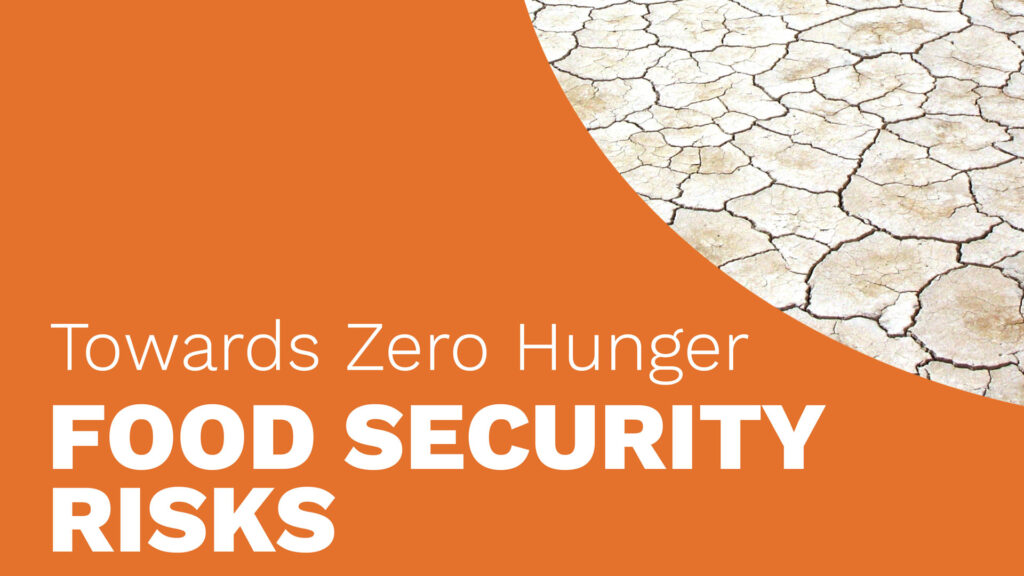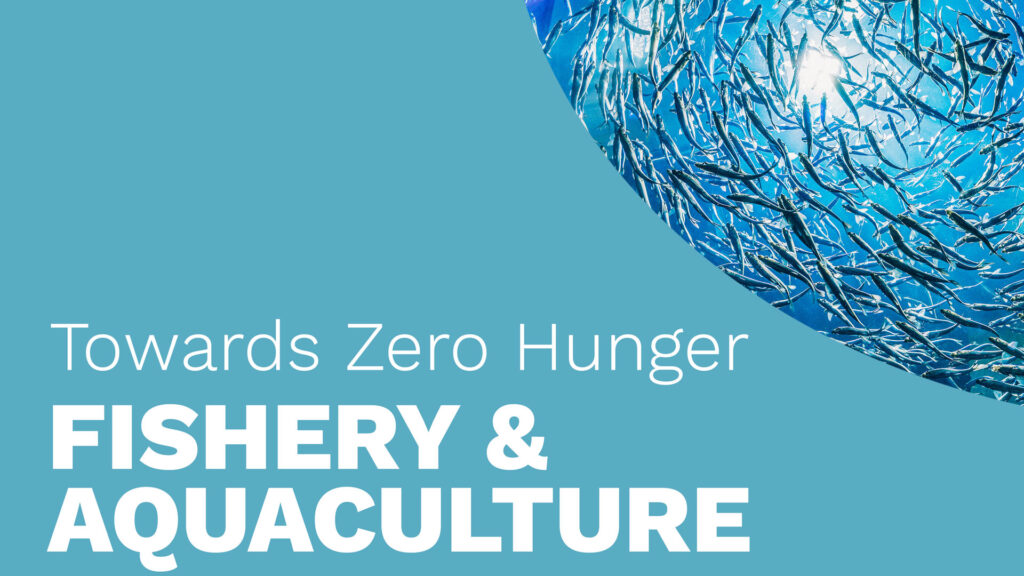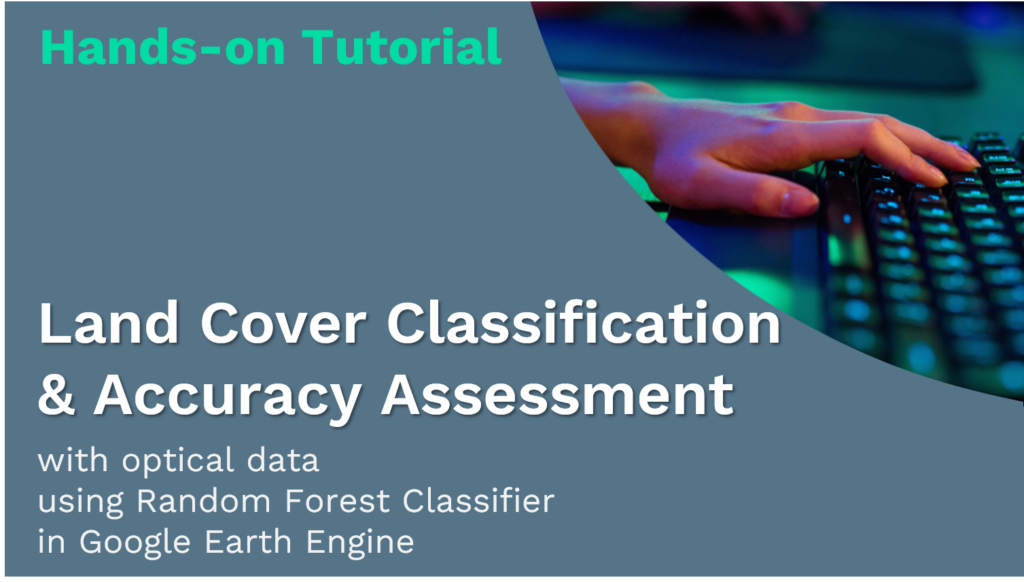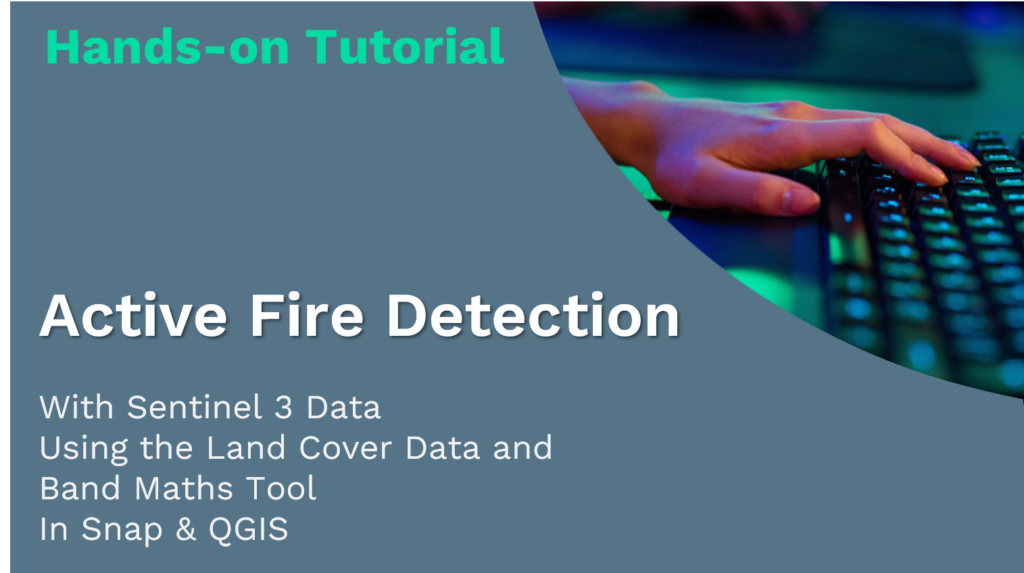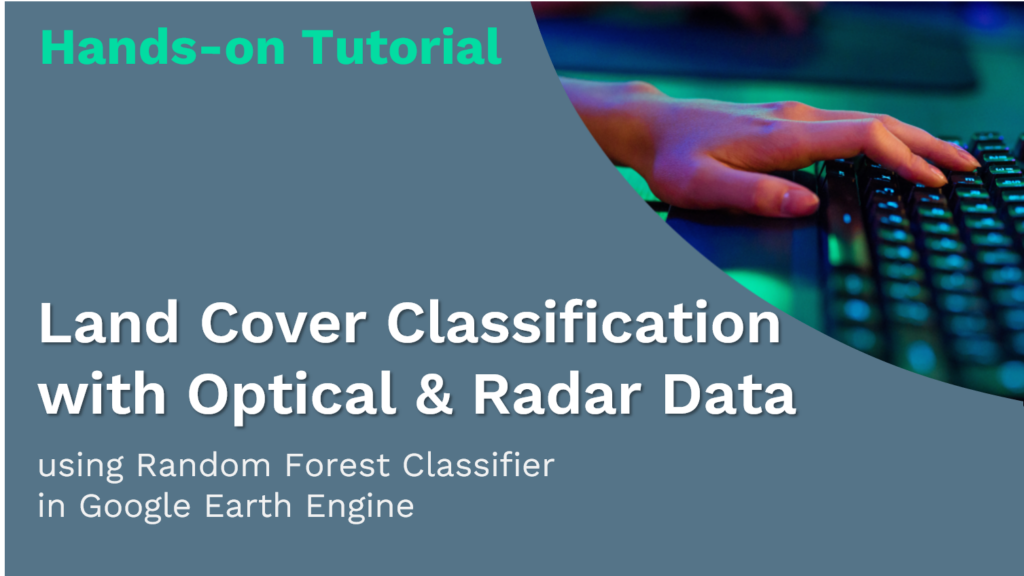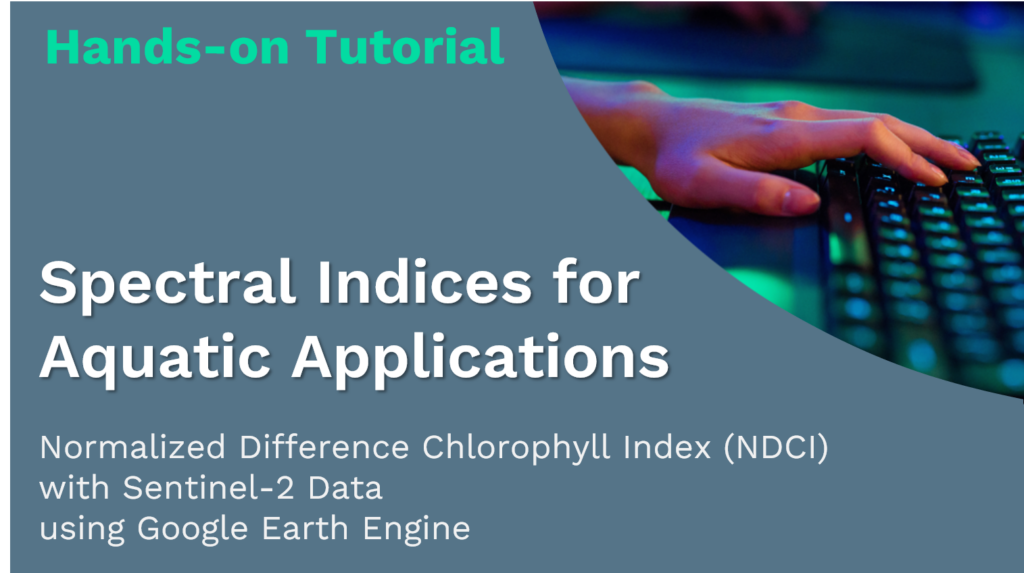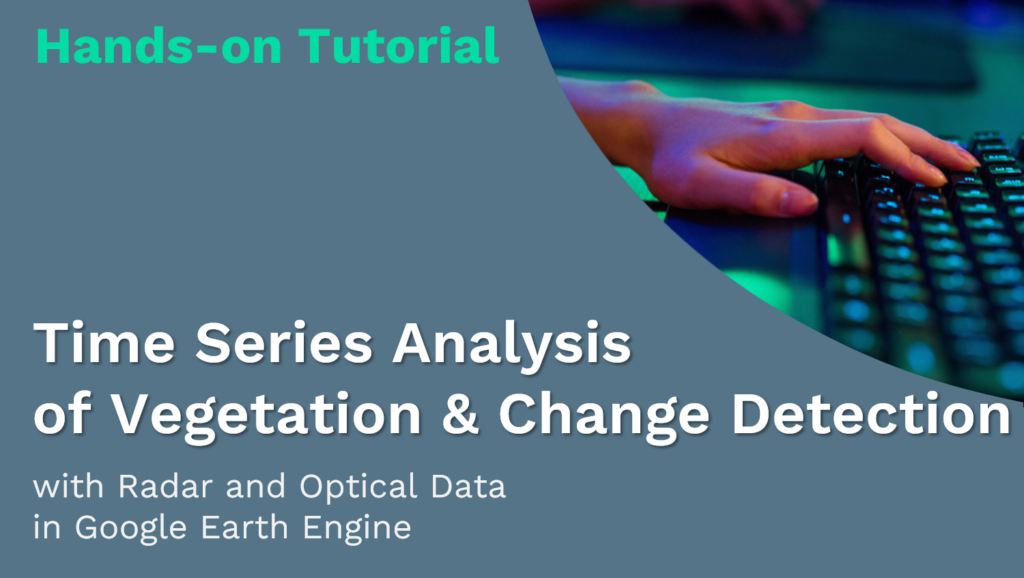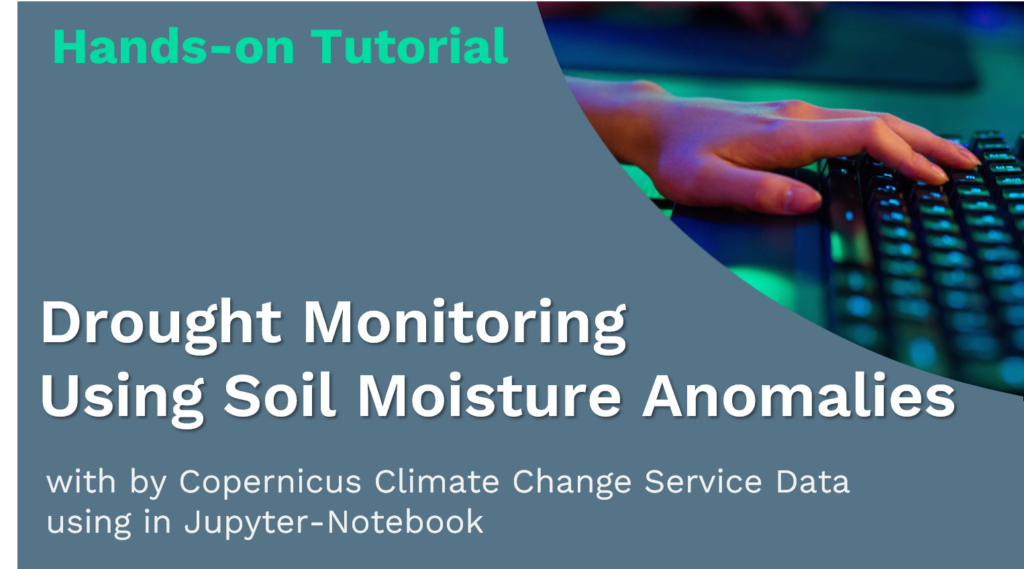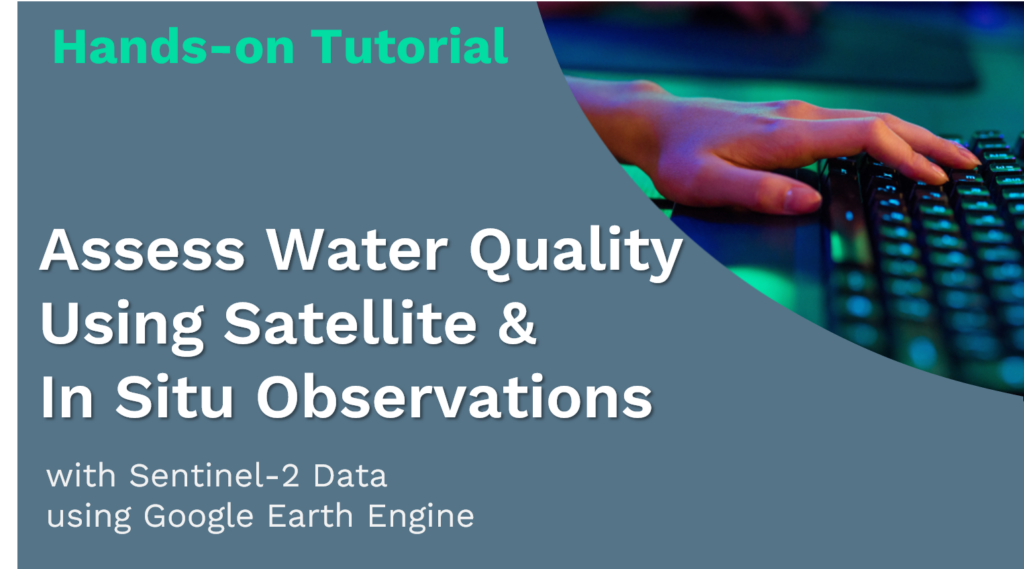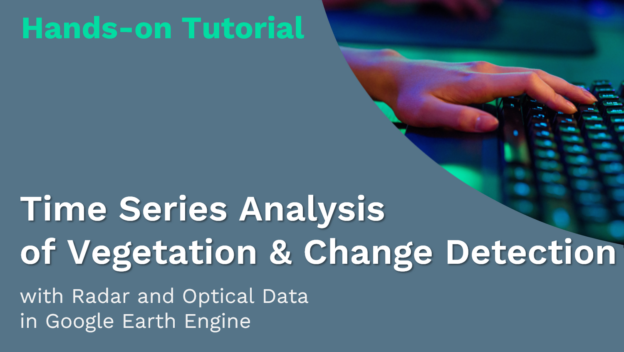Time Series Analysis of Vegetation Index
& Change Detection
with Optical Data
in Google Earth Engine
This hands-on tutorial is part of a series of online learning materials.
Towards Zero Hunger will give you insights into the potential of remote sensing technologies to support the United Nations’ Sustainable Development Goal 2: Zero Hunger.
In this tutorial, you’ll learn how to calculate the Enhanced Vegetation Index (EVI) time series from Landsat imagery in Google Earth Engine (GEE). The step-by-step instructions provide hands-on experience in processing satellite data and creating dynamic time series plots to analyze vegetation index trends. In addition, the tutorial shows you how to identify significant changes using anomaly maps derived from EVI data, providing insight into environmental shifts and land use changes.
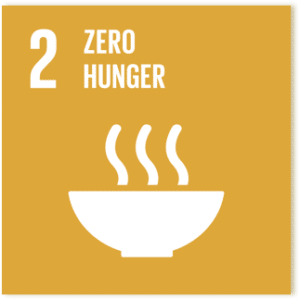
SDG 2: Zero Hunger Relevance
Time series analysis and change detection in Earth Observation (EO) play a crucial role in achieving SDG 2: Zero Hunger. Monitoring temporal changes in vegetation health, land use, and climate factors using EO data helps assess the impact of natural events on agricultural productivity. It enables early detection of anomalies such as droughts, floods, or pest outbreaks, allowing for timely intervention to protect crops. Furthermore, analyzing changes in land cover and identifying shifts in agricultural patterns contribute to sustainable farming practices, promoting food security and supporting the goal of eradicating hunger by ensuring efficient and resilient agricultural systems.
Explore below the SDG 2: Zero Hunger relevance of applications related to
- Crop & Grazing Land Monitoring – Agriculture & Livestock
- Forest & Water Monitoring – Forestry & Agroforestry – Fishery & Aquaculture
- Environmental Monitoring – Agriculture & Livestock – Forestry & Agroforestry – Fishery & Aquaculture
Source Tutorial
This tutorial is part of the NASA Applied Remote Sensing Training Program (ARSET). Original creators: Zach Bengtsson, Britnay Beaudry, Juan Torres-Pérez, & Amber McCullum
The original content can be found at:
NASA-ARSET Training: Using Google Earth Engine for Land Monitoring Applications
Part 3: Time Series Analysis and Change Detection in Google Earth Engine
On ARSET’s training site, you will find a video providing step-by-step instructions and explanations for the tutorial. The first part of the video provides the relevant background information.
Note that there are some updates in the version provided here. For instance, USGS Landsat 8 Surface Reflectance Tier 1 data is deprecated and replaced by USGS Landsat 8 Level 2, Collection 2, Tier 1. The cloud masking function is adapted to the new dataset (Stack Exchange, n.d.).
Credit
This topic was created with the help of learning materials that were kindly provided by:
- NASA Applied Remote Sensing Training Program (ARSET): Bengtsson, Z., Beaudry, B., Torres-Pérez, J., & McCullum, A. (2021). Using Google Earth Engine for Land Monitoring Applications.
- NASA Applied Remote Sensing Training Program (ARSET). Pierre Defourny (UCLouvain) & Fabrizio Ramoino (ESA). Mapping Crops and their Biophysical Characteristics with Polarimetric SAR and Optical Remote Sensing. NASA Applied Remote Sensing Training Program (2022).
About Instructor