Home › Forums › Land in Focus – Basics of Remote Sensing › Image Classification Tutorial
-
Image Classification Tutorial
Posted by EO College on September 30, 2021 at 3:21 pmMark Herrndorf replied 1 year, 8 months ago 4 Members · 4 Replies -
4 Replies
-
Hello,
unfortunately the link to the image data is not working. I hope you can fix this.
Thank you!
ps: also the link “Random Forest R vs. Python” is not working.
-
Hi Valentin,
Both of the links have been fixed! Sorry for the inconvenience, I hope you are able to access the data now and continue with the rest of the tutorial.
Good Luck!
-
Hi Elina we unable to load Error in library(raster) : there is no package called ‘raster’
-
cd library(raster)
Error: unexpected symbol in “cd library”
> library(raster)
> Gewata<-brick(file.path(data_dir, “S2B2A_T36NZP_20201227T075239_20m_gewata_crop.tif”))
Error in .rasterObjectFromFile(x, objecttype = “RasterBrick”, …) :
Cannot create a RasterLayer object from this file. (file does not exist)
In addition: Warning message:
C:/Data/M4L/Core_IC//S2B2A_T36NZP_20201227T075239_20m_gewata_crop.tif: No such file or directory (GDAL error 4)
> Gewata S2B2A_T36NZP_20201227T075239_20m_gewata_crop.tif
Error: unexpected symbol in “Gewata S2B2A_T36NZP_20201227T075239_20m_gewata_crop.tif”
>In the Terminal Window I am in the directory where the Raster files are.
cd library(raster)
Error: unexpected symbol in “cd library”
> library(raster)
> Gewata<-brick(file.path(data_dir, “S2B2A_T36NZP_20201227T075239_20m_gewata_crop.tif”))
Error in .rasterObjectFromFile(x, objecttype = “RasterBrick”, …) :
Cannot create a RasterLayer object from this file. (file does not exist)
In addition: Warning message:
C:/Data/M4L/Core_IC//S2B2A_T36NZP_20201227T075239_20m_gewata_crop.tif: No such file or directory (GDAL error 4)
> Gewata S2B2A_T36NZP_20201227T075239_20m_gewata_crop.tif
Error: unexpected symbol in “Gewata S2B2A_T36NZP_20201227T075239_20m_gewata_crop.tif”
>
-
-
-
Log in to reply.