Case Study: Snow Cover in the Alps Copy
“How much snow is stored in that mountain, when will it melt?” We answered this question using EO cloud platforms! Have a look: EO4Alps Snow
Research Question
Snow serves as a water reservoir and is thus important for any hydrological management activity, such as irrigation planning, drink water supply or hydro power generation. Knowing precisely, when and where snow is present is a critical source of information for these acitivities. Satellite earth observation plays an important role in describing the snow cover, both globally and in local mountain ranges. This is due to it’s ability to sense information throughout space (complete coverage of the globe) and time (repeated measurements). Our goal is to create a time series of the snow-covered area of the catchment of interest. We will use this time series to compare it to the runoff at the main outlet of the catchment. And study the relationship between snow dynamics and runoff.
Approach
In this exercise, we are going to derive the snow cover in an alpine catchment using Sentinel-2 data. Sentinel-2 carries an optical sensor, it is measuring the reflected light of the earth’s surface in different wavelengths. At a 20 m spatial resolution and at a 6 day repeat rate. We are using the Green and SWIR bands to calculate the Normalized Difference Snow Index (NDSI). It is calculated as follows:
NDSI = \frac {GREEN - SWIR} {GREEN + SWIR}Snow typically has very high visible (VIS) reflectance and very low reflectance in the shortwave infrared (SWIR), a characteristic used to detect snow by distinguishing between snow and most cloud types. The NDSI expresses this phenomenon as a formula. It results in a value between -1 and 1. The higher the value is, the more probable it is that the surface is covered with snow. In order to create a binary snow map we apply a threshold of NDSI<0.4. This is a commonly used value for discriminating snow-covered and snow-free areas. Then we spatially aggregate the snow-free and snow-covered pixels in the catchment area by summing them up. In order to get the snow-covered area of the catchment we multiply the number of snow-covered pixels by the pixel resolution. Additionally, we have to deal with cloud cover. We use the Sentinel-2 cloud mask that is provided with the data and exclude all images that have a cloud cover over 25 % in our study area. Ideally, we should fill the gaps the clouds generate, since they are introducing uncertainty. Nevertheless, for a first try our approach should be good enough to get a general idea about the snow cover in our area of interest. In the end we receive a time series with the snow-covered area in the catchment. The approach we are using is very basic. There are many assumptions and simplifications involved. A critical analysis of the workflow and possible improvements follows in Section 3.2 Validation.
Workflow Description
- get data:
load_collection()
- calculate ndsi:
filter_bands(),reduce_dimension()- creates a -1 to 1 map, 1 signifies high probability of snow
- create binary snow classification (by threshold):
gt(),mask(),- create a binary snow classification: 0 = no snow, 1 = snow
- cloud masking:
eq(),mask()- create a binary cloud mask using the S2 scene classification
- Apply the mask to the binary snow map: 0 = no snow, 1 = snow, NA = cloud
- This gives us the cloudfree snow covered area for our catchment as an image time series (x, y, time, sca)
- catchment statistics – cloud pixels, no snow pixels, snow pixels:
eq(),gt(),merge_cubes(),aggregate_spatial(),sum()- create 3 binary data cubes: pixel in catchment, pixel cloud, pixel snow.
- merge the 3 cubes: x, y, time, band (catchment, cloud, snow)
- aggregate_spatial: sum up the values to get the total number of pixels per time step per band (catchment, cloud, snow)
- calculate the percentages of clouds and snow per time step.
- filter timeseries according to cloud coverage:
- filter the dates that have cloud coverages > 25%
- Plot the time series of the snow covered area in the catchment.
Exercise
Now we have covered the most important topics of our use case in theory. Let’s move on to produce some results! ⚠️ The applied workflow is a simple approach used for educational reasons to learn how to use EO cloud platforms.