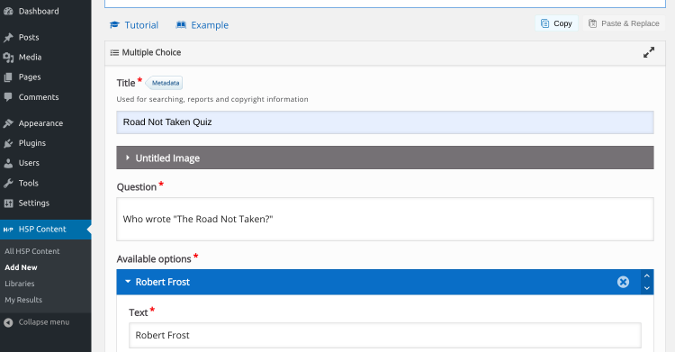Use H5P in Learndash
The usage of H5P in Learndash Courses consist of two steps.
- Create a H5P element
In the WordPress admin panel, look for the H5P Content menu and select it. In the menu that appears, click Add New.
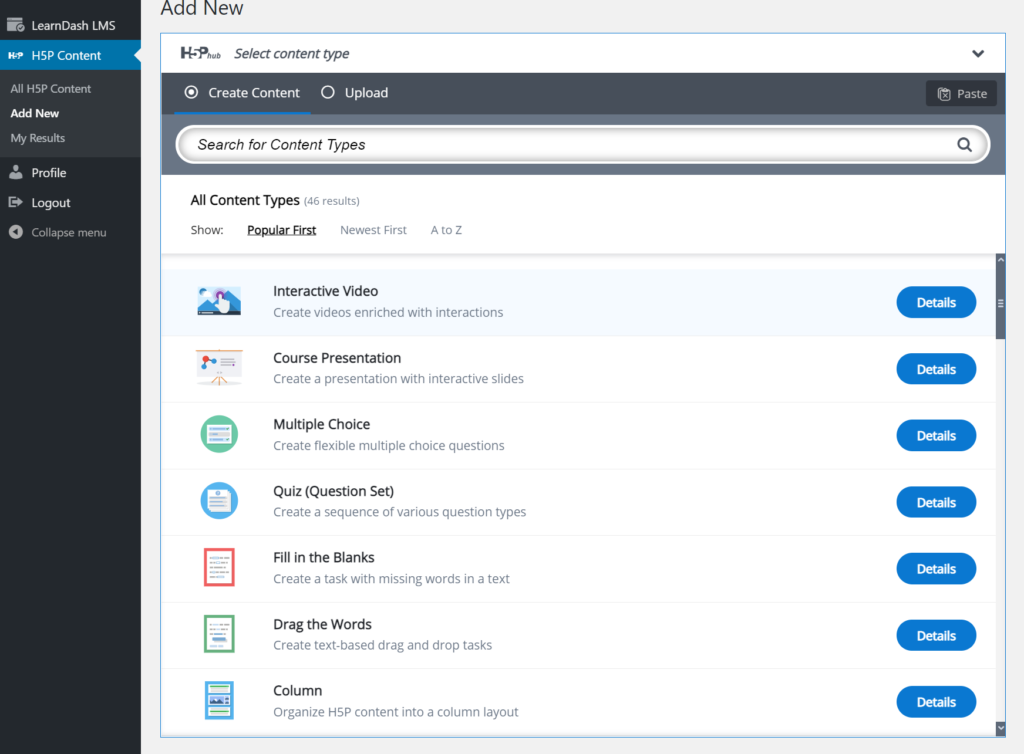
You will see an array of content options that are available. Since you want to create a multiple-choice quiz, look for your Content type of Choice and click on it.
A form will open for you to start creating the quiz. Fill in the required fields (marked with a red asterisk When you finish creating the quiz, save the content.
(Don Watkins, CC BY-SA 4.0)
Here you can find a comprehensive guide on how to create different H5P content types
2. Integrate into topic
In the WordPress admin panel, look for the H5P Content menu and select it. In the menu that appears, click Add H5P Content.
Choose H5P Element you want to integrate an copy the Shortcode.
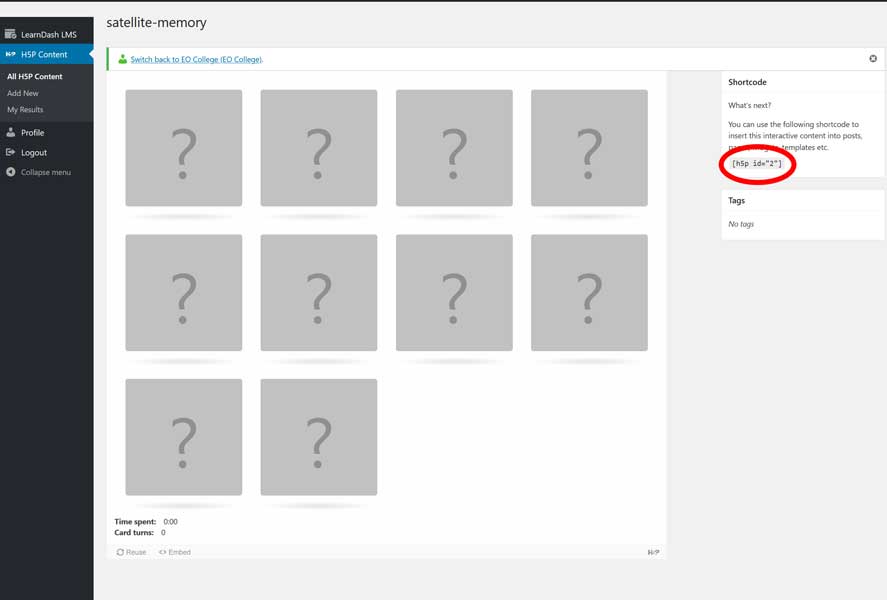
Paste into your Learndash topic.