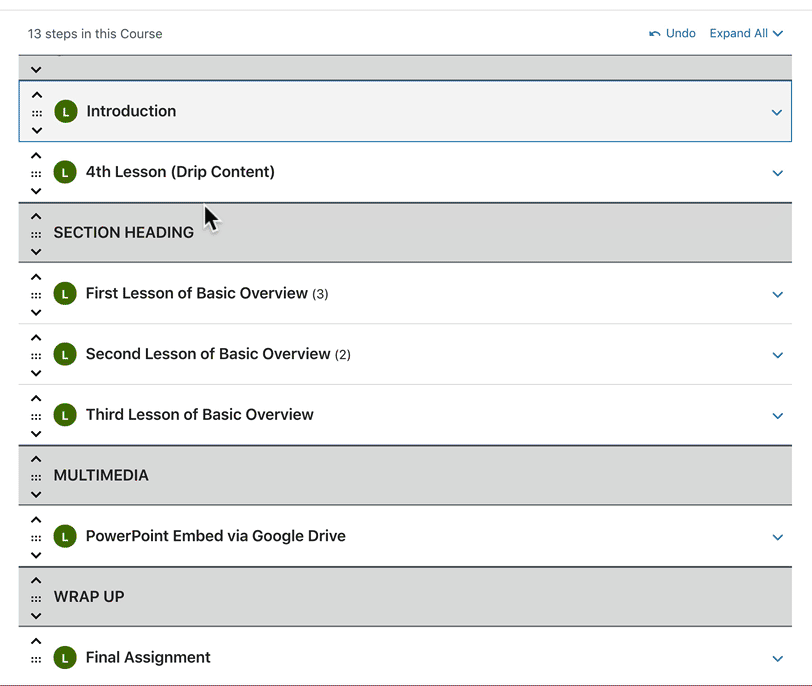Rearrange Course Content
In addition to adding content, you can also use the course builder to rearrange lessons, topics & quizzes. There are two ways to move content around.
Drag & drop
Immediately before each section heading, lesson, topic & quiz, you’ll find an icon with 6 dots. When you hover over this icon, your cursor will turn into a hand. This means you can click, hold down, and drag that piece of content to another place within your course.
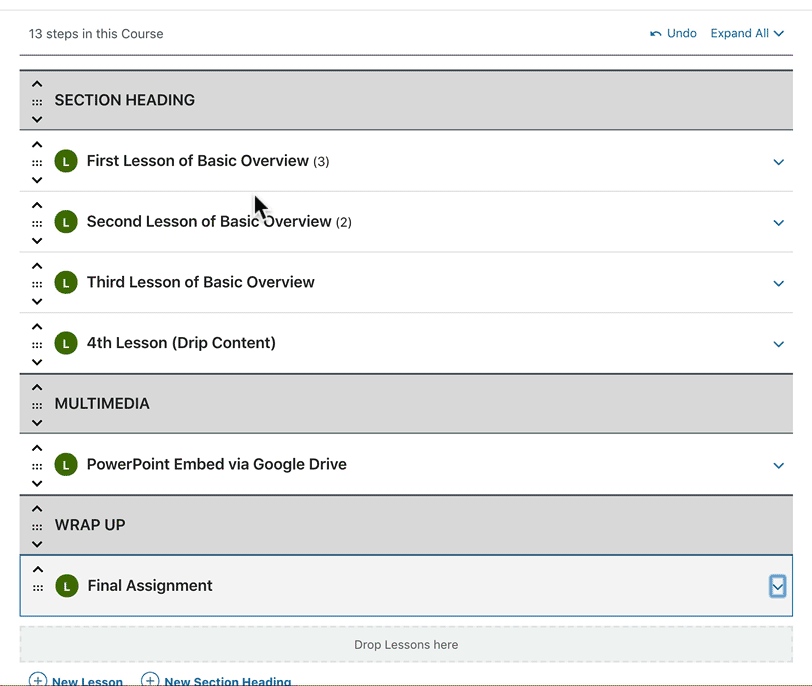
“Move” Arrows
Also located before each section heading & lesson, you’ll find up and down arrows above and below the drag & drop icon. Clicking these arrows will move the content either up or down.
NOTE
At this time, the move arrows are only available for section headings & lessons, not topics or quizzes.