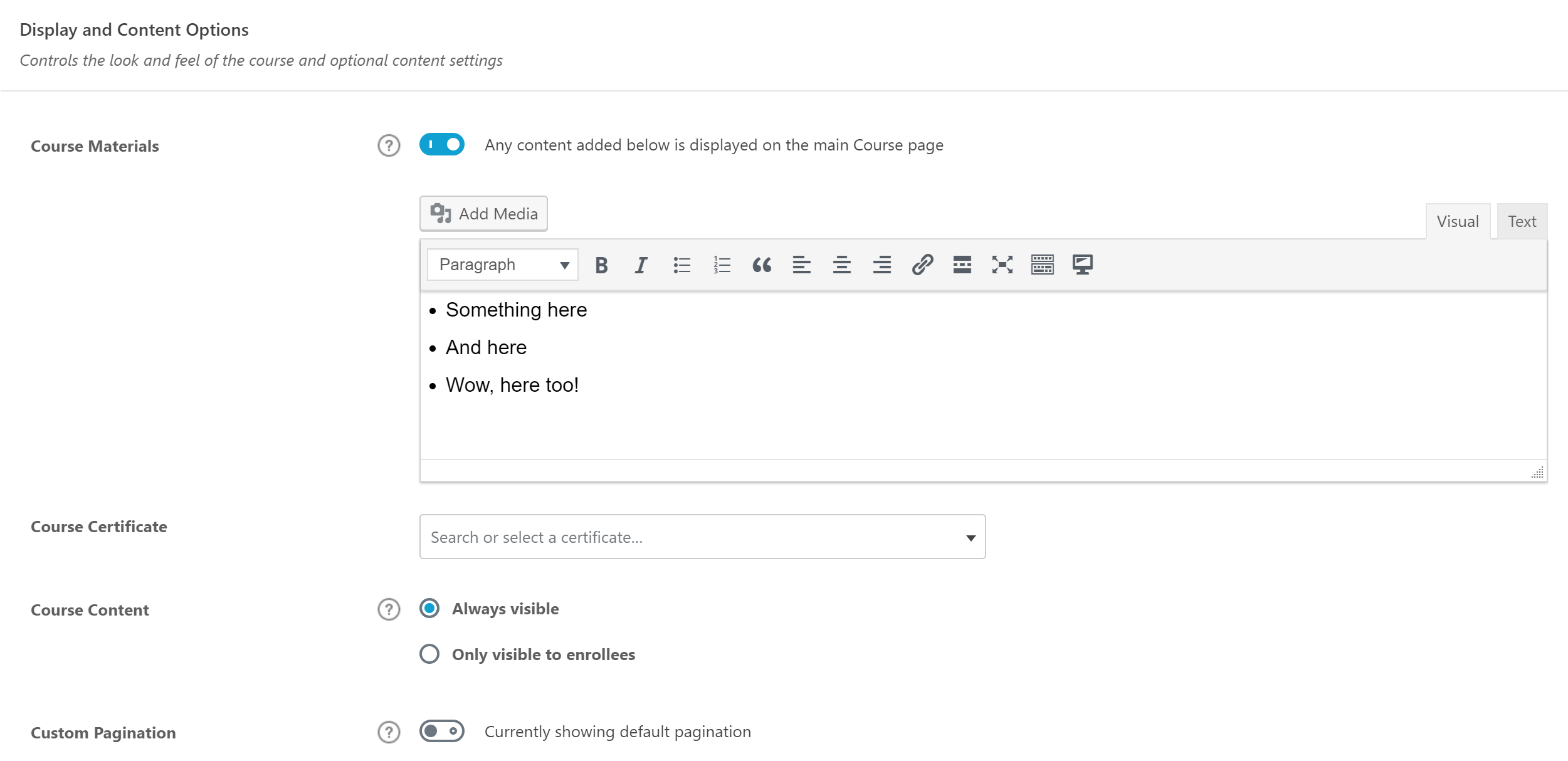Lesson 1,
Topic 1
In Progress
Locating Course Display Settings
- Navigate to LEARNDASH LMS > COURSES
- Click on the course you want to edit
- Click on the Settings tab at the top of the page
- Locate the section titled “Display & Content Options”