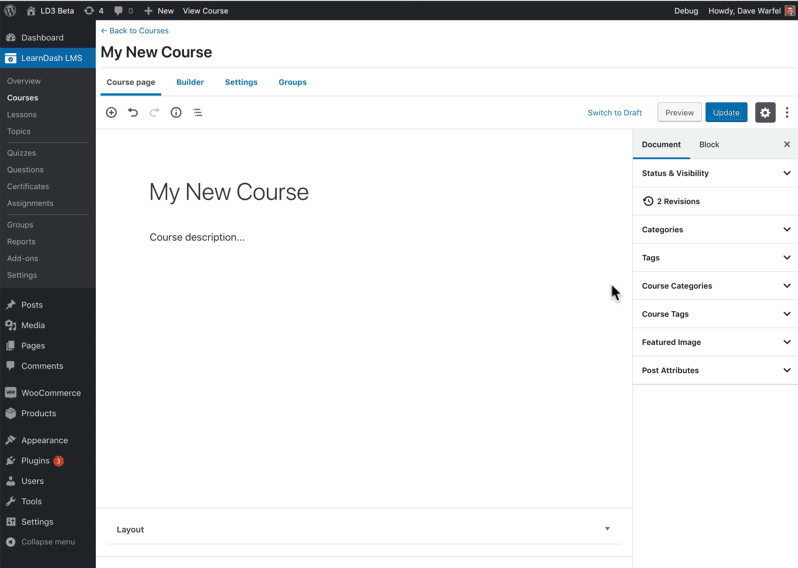Lesson 1,
Topic 1
In Progress
Featured Image
The featured image is the main image associated with your course. Most WordPress themes will display this image near the top of your course page. It’s also the image we’ll display if you’re using the course grid add-on.
- Look for the Featured Image panel in the sidebar (make sure you’re viewing Document settings, not Block settings)
- If it’s not already open, click on it to open it
- Click Set featured image
- Choose an image from your Media Library, or upload a new one
- Click the Select button at the bottom