Course Points
Course points are a simple way to incentive your users. They can also be used as a prerequisite for another course.
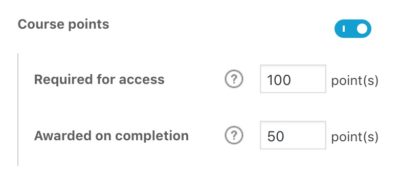
To enable course points:
- Next to Course Points, toggle the setting on
Required for Access
This is the number of points a user must obtain before gaining access to the course.
For example, let’s say you have a few beginner-level courses that each award 50 points upon completion. You might also have an intermediate-level course. If you want the student to complete at least 2 beginner-level courses (2 courses x 50 points/ea. = 100 points) before taking the intermediate-level course, you could set the required for access setting to 100 points.
Awarded on Completion
This is the number of points a user will receive for completing the course. In the above example, all of your beginner-level courses would set this value to 50.
NOTE
The provided examples are just to explain how course points work. You can use any numbers you’d like, and customize the course points to fit your learning curriculum.

